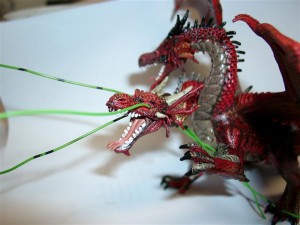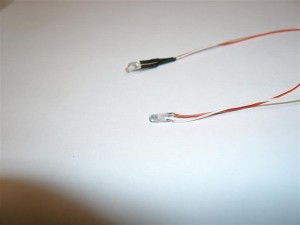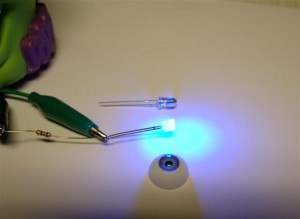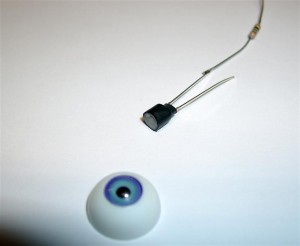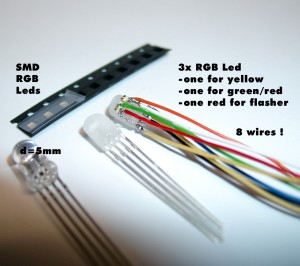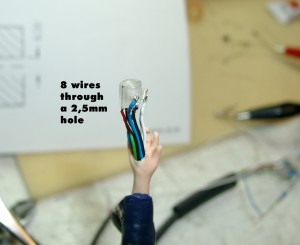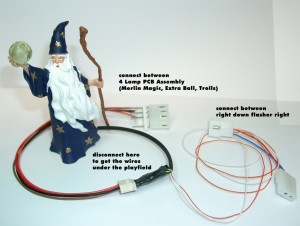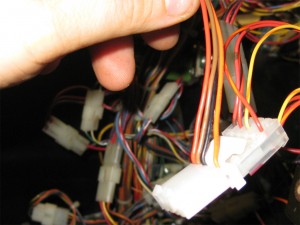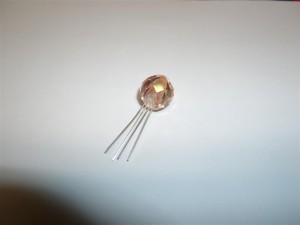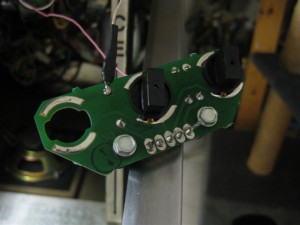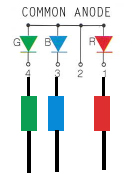First I take the prepared doubleheaded Dragon look here
http://wolfsoft.de/wordpress/?p=1112
After this I am using 5 Leds to make up the eyes to live and one mouth give us fire for a breath…
I used a 2,5mm drill to make the holes through the eyes and with the help of some inelastic copper wire it was easier to get the flexible copper wires through the holes.
3mm power leds in yellow for the eyes
5mm power led in red for the mouth
As the necks are bended I need to make more holes to get from the head to the chest
If you look from the normal pinball view to the Dragon you will not see the wires ![]()
I have to position the tail like this, so the ball will „ride“ over the ramp without trouble
Some pics in the pinball
The left wing was a little to high and there was a problem with the glass but no problem with the help of a heat-gun. So the wing is fitting under the playfield.
First Lightup
complete view
Today I got a transparent Plexi for the mouth.
Its a first beta try, have some other idea in mind and I will show it later…
Video:
Today I got the 3D plastic. It is scratched with firelines so it looks more real and the plastic transports the light of the led better as standard plastics.
Thanks to my wife to put two plastics together to make it more 3D
Here you can see it attached to the dragon
and finaly
Video:
I done some more pictures and finaly got the wires through the neck. So you will see NO WIRES outsite of the dragon anymore!

Here you can see the cables you have only to connect it inbetween the flashercable of the dragon flasher
a dragonslayer at work!
This was needed to make the wires invisible. I got it and all wires are going insite the dragon.