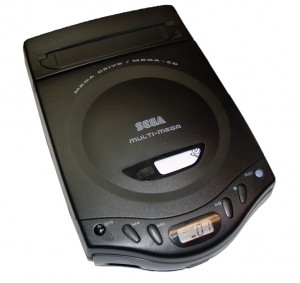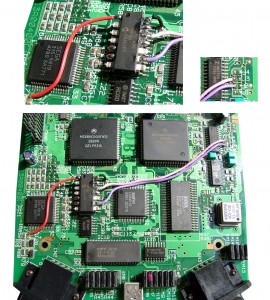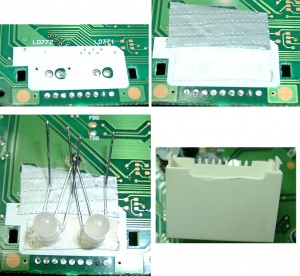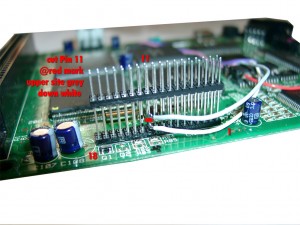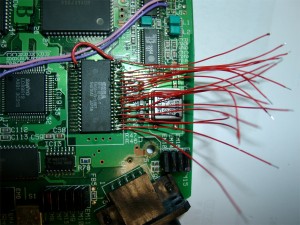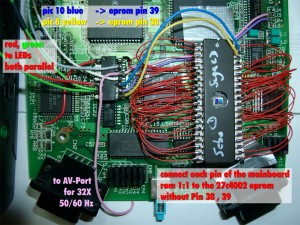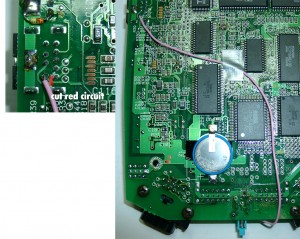This mod has been a long time in my head and I am happy to make it become real now ![]()
The Sega CD-X is a little great unit, you can take with you as a CD-Walkman and it includes a complete Sega Genesis and a Sega CD in one unit.
After done the previous modding of Genesis 2 in combination with Sega CD 2 and 32X I done the same for this little beauty.
We can offer you the complete modding, at our website: www.wolfsoft.de
The shielding carries GND for the Mainboard. It will not work without it. For testing you can use a wire like the following pictures:
The battery have to be replaced its a solder Version of ML 2016 (3V) Li-AL Rechargeable Batterie.
Modell: ML2016-LF (Maxell)
http://datasheet.octopart.com/ML-2016-T25-Maxell-datasheet-558430.pdf
After removing the shielding you can find the jumper for 50/60Hz and the Country Settings
The default for a europe unit JP3 is set and JP2. You will have to remove any jumper you will find
at JP1, JP2, JP3, JP4.
Some more Info about the Jumper Area:
The circuits are going straight to the big SEGA 315-5660 IC
Pin 46 at Sega 315-5560 -> 50/60Hz switching. GND= 50Hz and 5V = 60Hz (JP3, JP4)
Pin 107 at Sega 315-5560 -> Country settings. GND= jap. and 5V = engl. (JP1, JP2)
Now its time to make use of a PIC 16F630 with sebs Code.
red wire 5V, black wire GND, pink wire 50/60Hz, purple wire country setting
Now we have to take the 2nd Mainboard (CD-Area). We have to mod the Display with two Duo Leds. First you have to remove the shielding.
Desolder the Display Unit.
- Remove the two original LEDs.
- Use some tape and double sided adhesive tape
- The Center of the 3 pins of the DUO-LED is GND. Solder both to the GND Area of the mainbord
(I used some fiberglas pencil) - make space for the legs of the LED at the PVC of the Disyplay
use four 220Ohm resistors and head shrink tube to avoide short curcuit.
Here you can see the routing of the 4 wires bounded with some tape.
Now it is time to get the „power“ over the reset button. It is placed on the CD-Mainboard. Lucky the Signal is going through the 36 Pin Connector on the left site.
You will have to cut pin 11 at the outersite of the connector.
PIC Pin 13 grey is connected to the upper site. Its for the Reset switch
PIC Pin 11 white is connected to the lower site (Reset Sega 315-5660 IC Pin 78)
Rom Part – for playing Cds around the world
You are in need of a Eprom (27c2004) and burn all 3 bios Version into it. The usa, japanese and pal Version. You can select the different Bios Version via A16 (Pin 38) and A17 (Pin 39) of the Eprom.
The order is: USA-> JPN -> EUR.
You can do it by yourself. Take the CD-Bios Versions and make a byteswap each of them.
The concat the 3 Files via Windows Commandline copy
copy /B usa.bin + pal.bin + jpn.bin switchless.bin
The final goal is to get 2 wires from the 16F630 PIC to the Eprom.
Here we make use of 2 wires from the Sega Expansionport.
|
|
PIC 8 /Eprom 38 |
PIC 10 /Eprom 39 |
|
EUR |
0 |
1 |
|
JPN |
1 |
0 |
|
USA |
0 |
0 |
First you have to disable to onboard bios. Desolder PIN 2 (CS) of the onboard ROM and lift the pin up. Solder a red wire from the lifted Pin 2 of the ROM to Pin 40 (5V) of the ROM.
Now its time to prepare 38 wires each 5-6 cm and do some soldering ![]()
Wire blue and yellow as you see on the picture. This to wires will do the Bios selection:
red and green coming from the 5mm Duo-Leds. Solder both parallel to PIN 5,6 of the PIC
Adding Sega 32X Support (optional)
The pink wire to the AV-Port is optional, only necassary for 32X support
You will have to cut the red marked circuit and solder a pink wire to Pin 6 of the AV Port
We will disable the Mono-Audio for this function. This will not be a problem, because STEREO-Audio is still working. (Who needs mono ?)
On the right picture you can see the right routing for the wire:
To prevent short circuits use tape on the left site of the CD-X.
Here you can see the routing of the LED wires.
Make sure no red/green wire is nearby or inbetween of the 36 PIN connector between the two mainboards:
german:
you can see the different colors:
http://www.youtube.com/watch?v=gaQCTsi3c6c